How to Schedule Posts on Instagram 2025 - 2 Quick Ways
Learn how to schedule Instagram posts in 2025 using native Instagram scheduling or Post Dance's powerful scheduling tools. Save time and boost your Instagram presence.
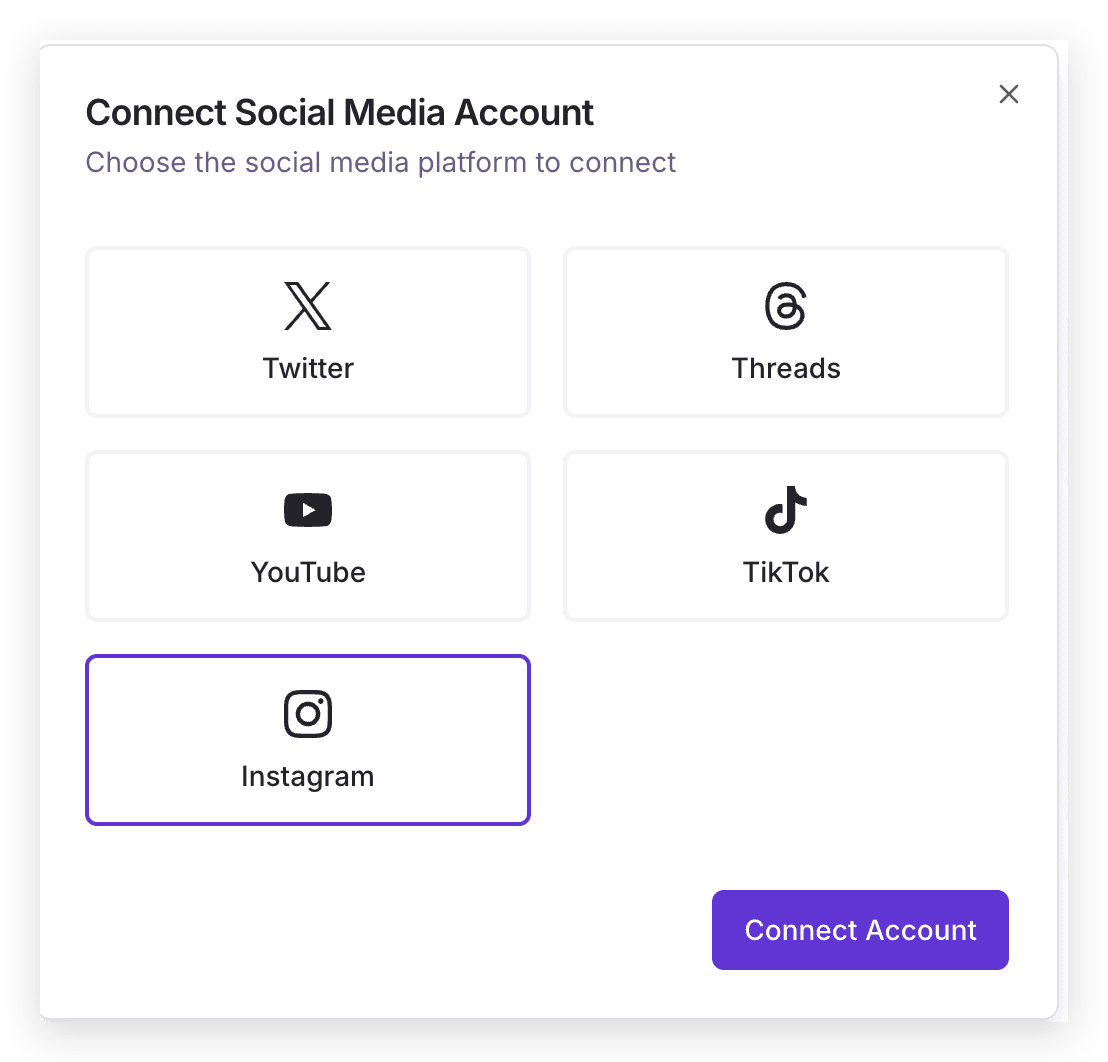
Whether you manage one or multiple Instagram accounts, scheduling posts will save you from worrying about what to post on the go and help you focus on the most important aspects of your business. No more last-minute panic attacks trying to whip up a post, just to maintain a consistent presence on the gram.
In this article, we'll explore two effective ways for scheduling Instagram posts: directly through the app or by using Post Dance's powerful scheduling tools, and provide you with step-by-step guidance on how to do it.
Can I Schedule Instagram Posts?
Yes! You can schedule posts on Instagram both natively and with Post Dance which allows direct publishing for posts, Reels, and Stories.
Method 1: How to Schedule Instagram Posts Natively (In-App)
If you are managing a Professional or Business Instagram account, you can easily schedule posts directly from your Instagram app.
Here are the simple steps you need to take:
Step 1. Open Instagram and tap the + icon to create a new Post.
The first steps are basically preparing the post you want to publish just like you would for any new post. So don't worry if this sounds really familiar.
Step 2. Select your desired photo or video.
Add your desired Instagram captions, effects, and filters. Remember to keep everything on-brand, right? When you're happy with your post, tap Next on iOS or hit the arrow button on Android.
Step 3. Tap More options settings.
Step 4. Select your desired date and time. It can be as far as 75 days in the future. Then tap Done.
Step 5. Hit the back button to go to the main post-editing screen.
Step 6. Now, finally, tap Schedule and you're done.
Step 7. To view all your scheduled posts, tap on the Menu icon and go to Scheduled content.
Method 2: How to Schedule Posts Using Post Dance
Post Dance enables you to schedule Instagram Reels in advance, save time, and keep your work organized (especially if you manage multiple Instagram accounts). With direct publishing capabilities, you can easily manage your Instagram content alongside all your other social media platforms.
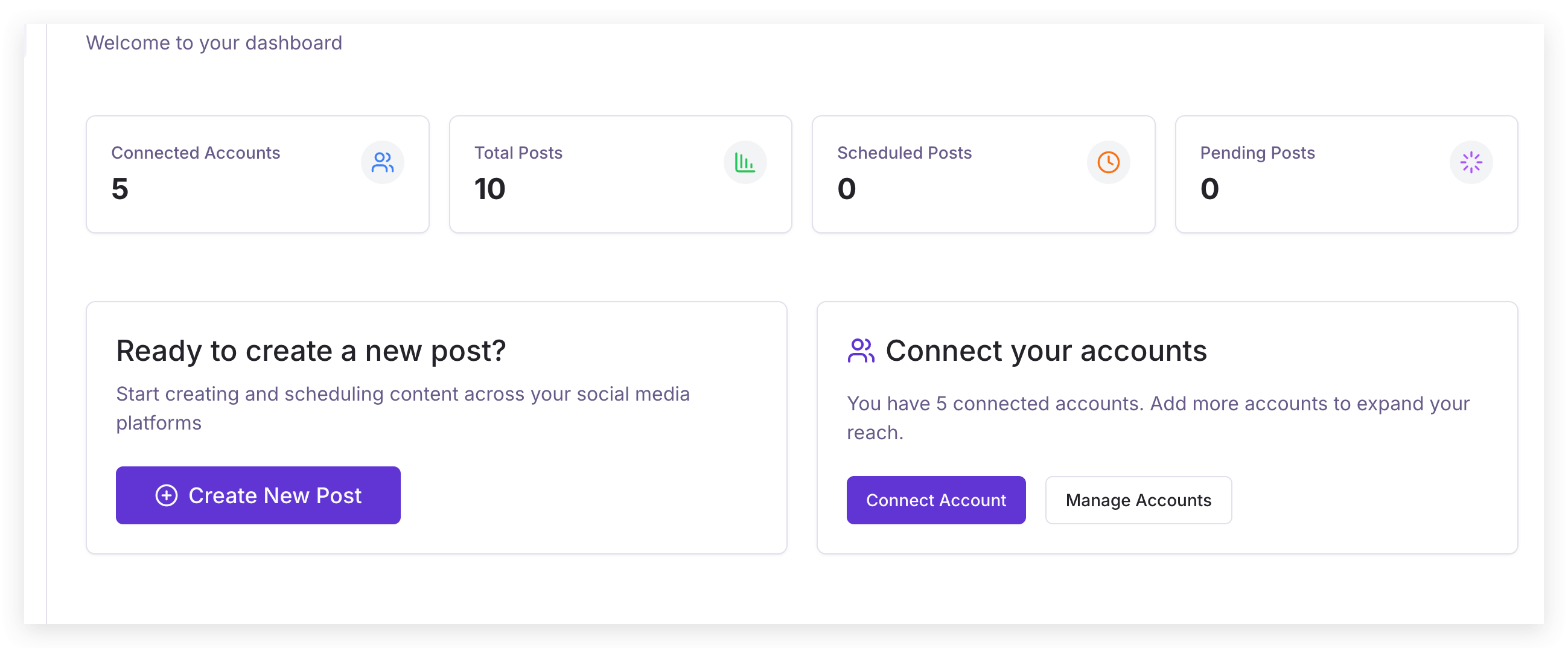
Here's a step-by-step guide on how to schedule Instagram posts using Post Dance:
Step 1. Create a Post Dance Account
To start planning and scheduling content for multiple social media networks, including Instagram, sign up for a Post Dance account today if you haven't already.
Step 2. Connect Your Instagram Account to Post Dance
Post Dance connects directly to Instagram's API for seamless publishing. Here's how to connect your account:
- Navigate to your Dashboard and click on Social Accounts in the sidebar menu
- Click the Connect Account button
- Select Instagram from the available platforms
- You'll be redirected to Instagram's authorization page
- Grant the necessary permissions (Instagram requires business account access and content publishing permissions)
- After successfully connecting, you'll be redirected back to Post Dance
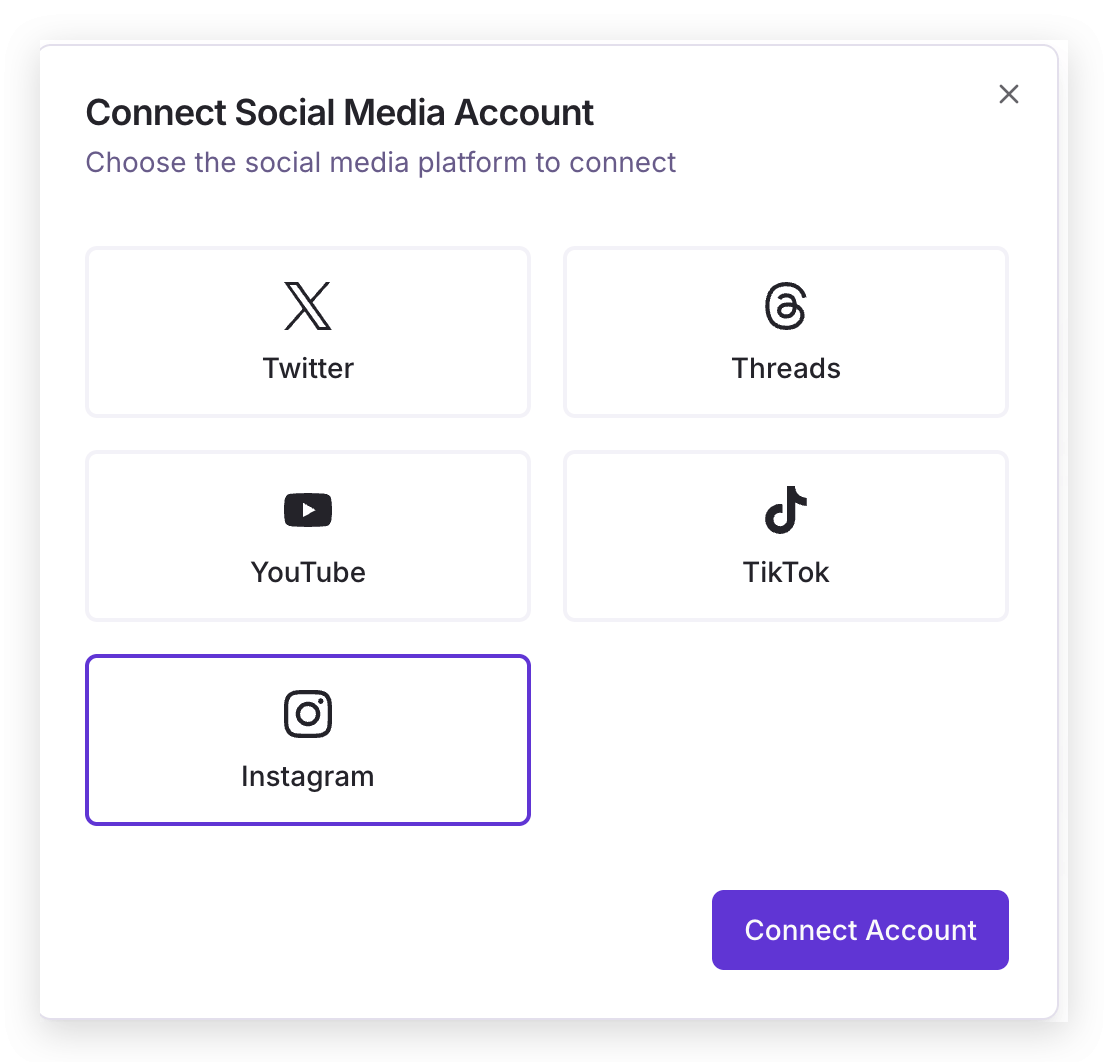
Important: Due to Instagram's API limitations, scheduling posts is only available for Professional Accounts (Business or Creator accounts). If you have a personal Instagram account, you'll need to convert it to a professional account in your Instagram settings before connecting with Post Dance.
Step 3. Create and Schedule Your Instagram Reels
Post Dance currently specializes in scheduling Instagram Reels - one of the most engaging content types on the platform. Here's how to create and schedule your Reels:
- From your dashboard, click Create Video Post
- Upload your video file (supported formats include MP4 and MOV, up to 250MB)
- Write your caption, incorporating relevant hashtags for better reach
- Select your connected Instagram account(s)
- Choose your desired publication date and time
- Click Schedule
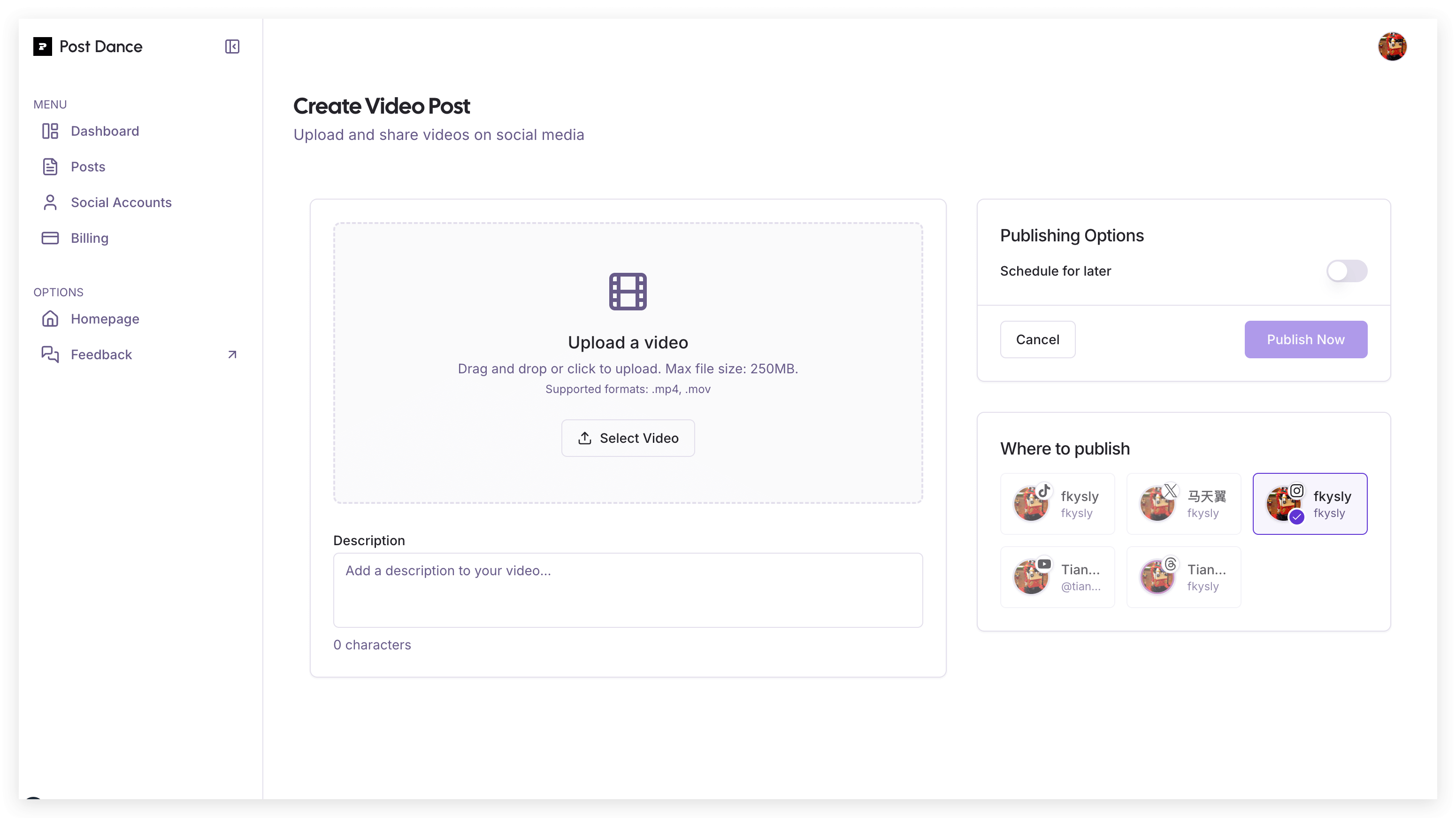
Your content will now be queued for automatic publication at your scheduled time. No need to receive notifications or manually publish when the time comes!
Why Should You Schedule Instagram Posts Ahead of Time?
Scheduling your Instagram posts in advance has numerous benefits:
- Saves time
Schedule posts and gain more time to work on your social media and content creation strategy. Plus, you'll never again need to whip up last-minute Instagram posts.
- Improves consistency
With a clear posting schedule, you'll be able to maintain consistent quality and presence on your Instagram account.
- Increases productivity
When you batch-post, plan, and schedule feed posts ahead of time, you're not racing against a deadline, so you can afford to be more strategic with your IG content.
- Gets approval in time
Instagram scheduling allows you to get the necessary approval before the posts go out. Doesn't it feel good to be ahead of deadlines?
Instagram Posts Scheduling Best Practices
Scheduling Instagram content in advance will help maintain consistency in the messaging and theme of your posts. It ensures you don't miss out on anything, and you can preview your posts before they go live.
Here are some tips to make the most of scheduling future posts for later:
1. Choose the Right Time to Post for Your Audience
Timing is everything in terms of reaching the intended audience. Posting Instagram content when most of your audience is online can boost engagement.
You can set preferred times in Post Dance to ensure that your posts go out at the optimum time of the day for your particular audience. Choose your preferred times by analyzing the engagement trends data and patterns from your Instagram account.
2. Curate Relevant Posts
Instagram growth comes from creating maximum value for your audience. Scaling involves finding, selecting, and cross-posting relevant content. It's not about sharing just any content. You should curate content that interests and engages your audience: blog posts, user-generated content, or testimonials.
Instagram SEO is essential in this process, as optimizing posts with relevant keywords, hashtags, and engaging content boosts visibility and helps reach your target audience organically.
3. Plan Ahead
Scheduling posts ahead of time is a good starting point for a consistent Instagram presence and intentional relationship-building with your audience. When you plan your Instagram content calendar ahead of time, you can create a more comprehensive strategy, valuable content, and schedules that align with your optimum engagement times. Buh-bye "What to post on Instagram tomorrow?" questions.
4. Identify Gaps in Your Calendar
Post Dance's social media content calendar helps you identify gaps at a glance. You want to strike a balance between under-posting and over-posting. Filling gaps in your content calendar ensures that your Instagram audience sees your content frequently enough to keep you in the back of their heads.
5. Analyze Your Results and Double-Down on What Works
Your audience's reaction is the ultimate measure of success. So make sure to follow results and focus on scheduling Instagram posts that strike the right cord with your followers. Post Dance's dedicated Instagram analytics tools allow you to visualize how your IG content performs based on the metrics that matter to you — like impressions, engagements, or comments. See what works and schedule more Instagram posts just like that.
FAQs About Scheduling Instagram Posts
Why can't I schedule posts on Instagram?
Your account type determines how you plan to schedule your posts on Instagram. Only Instagram business accounts have the ability to schedule posts, not personal accounts.
Instagram offers three account types: Personal, Creator, and Business. When you sign up, you get a Personal Instagram account. You can choose to change it to a Professional Account (Business or Creator account) at any time.
The main difference between Professional and Personal Instagram Accounts is that a Personal Account has no Instagram analytics or API access. You can't schedule posts in advance, get third-party access to analytics or use Meta Business Suite to manage your account.
However, with Instagram Business, you can easily schedule posts in advance to auto-publish. If you're still developing your Instagram marketing strategy, you should consider creating a business account even if you're still growing your following.
Ready to Start Scheduling Instagram Posts?
Start planning engaging Instagram posts ahead of time and better organize your content calendar.
Now that you know how to schedule Instagram posts with the app itself or using Post Dance's powerful Instagram scheduling tools, you can choose the best way that works for you.
It's time to schedule those Instagram posts. Try Post Dance today and take your Instagram strategy to the next level!